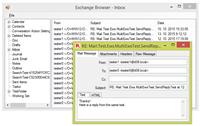WinForms Exchange Client - EWS mailbox browser
Allows you to browse, view and manage mail messages in a remote Microsoft Exchange mailbox, without actually downloading them. Demonstrates how to connect and authenticate to Exchange server using Exchange Web Services (EWS), browse folders, download and delete emails, read email's content, work with attachments.
This sample demonstrates:
- Connecting and authenticating to Exchange server using EWS (Exchange Web Services)
- Validating server certificate by couple of ways
- Authenticating using Windows credentials (so called single sign-on)
- Browsing folders
- Deleting messages
- Downloading message list
- Downloading raw message data
- Displaying messages using the UI
- Working with Exchange server asynchronously without blocking the UI